 | Payment plugin for myCRED |
Simple and Seamless
Boldwallet™ payment gateway for myCRED plugin (my credit)
The extension "of credit I >> ( Mycred ) is one of the popular plugins for WordPress is a concession to users. One way to increase points or credits in this plugin is to buy points by payment gateways. Boldwallet™ payment gateway is provided for my credit plugin and is located in the WordPress repository for your convenience
First, my credit plugin must be installed so that we can install the Boldwallet™ payment gateway on it. To find out if my credit plugin is installed, just check if there is a " points " menu in the WordPress admin directory . As you can see in the image below, we have already installed this plugin and the points menu is visible to us
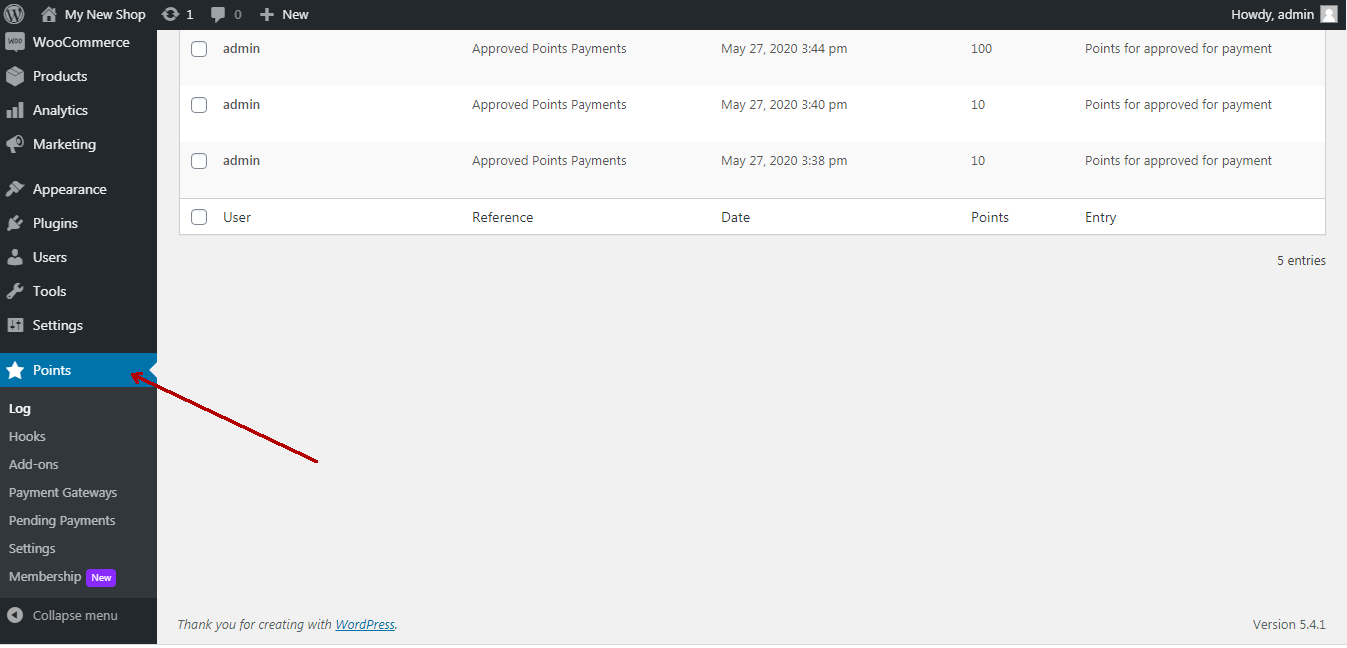
We are now ready to install the Boldwallet™ payment gateway for the myCRED plugin so that this plugin is equipped with the Boldwallet
To do this, just go to the Plugin - Add New
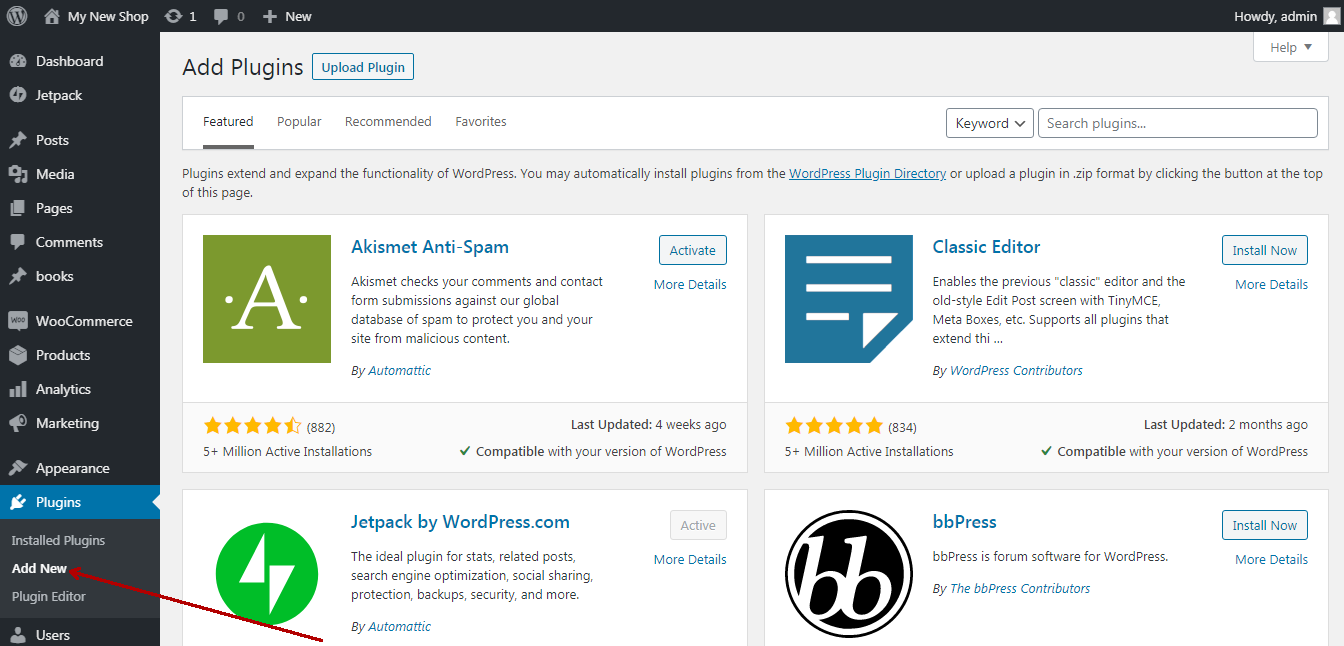
In the page that opens, go to the plugins search section
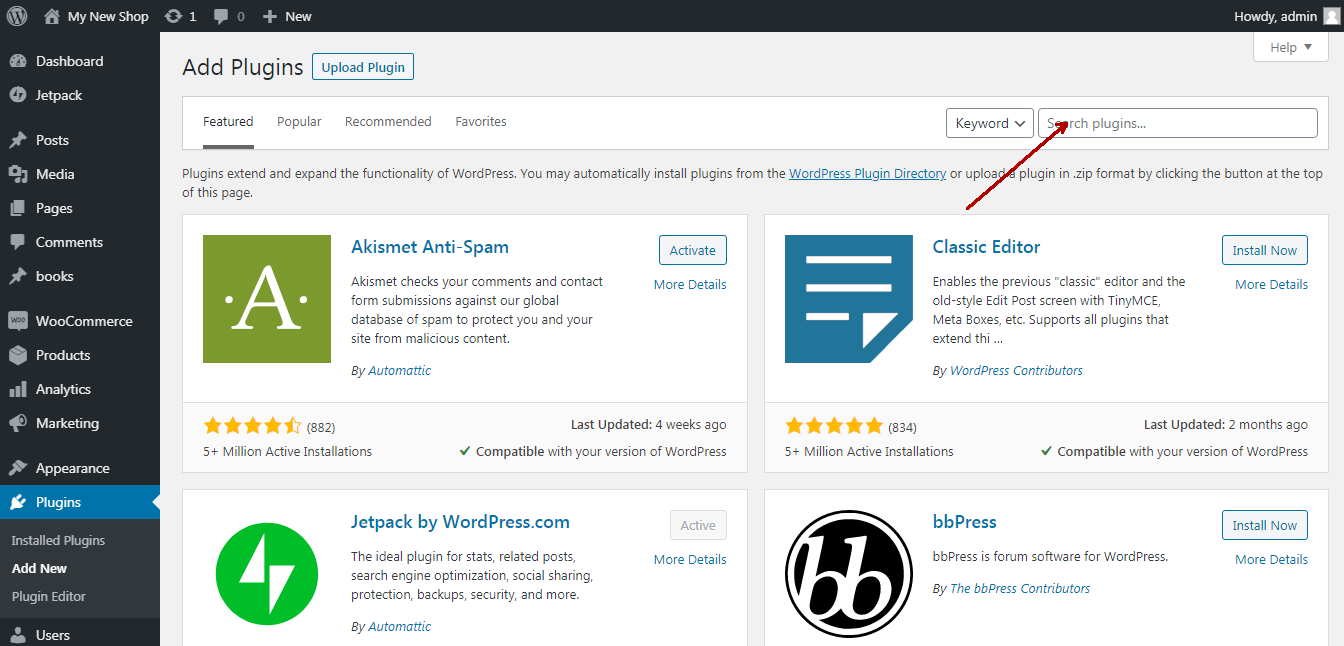
Now enter the Boldwallet phrase in the search box for the plugins to view the plugins published by Boldwallet. As shown in the image
below, in the list that appears and in the Boldwallet myCred section , click the Install Now button
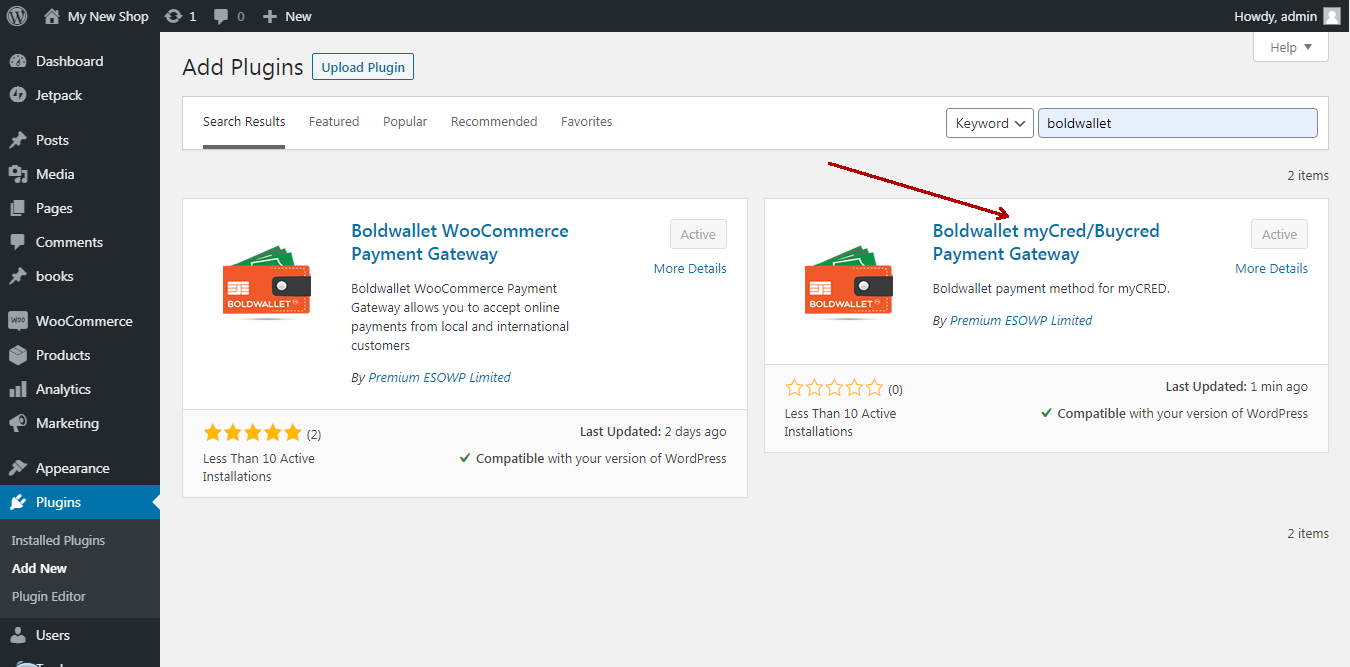
After downloading and installing the plugin, we now click the Activate button
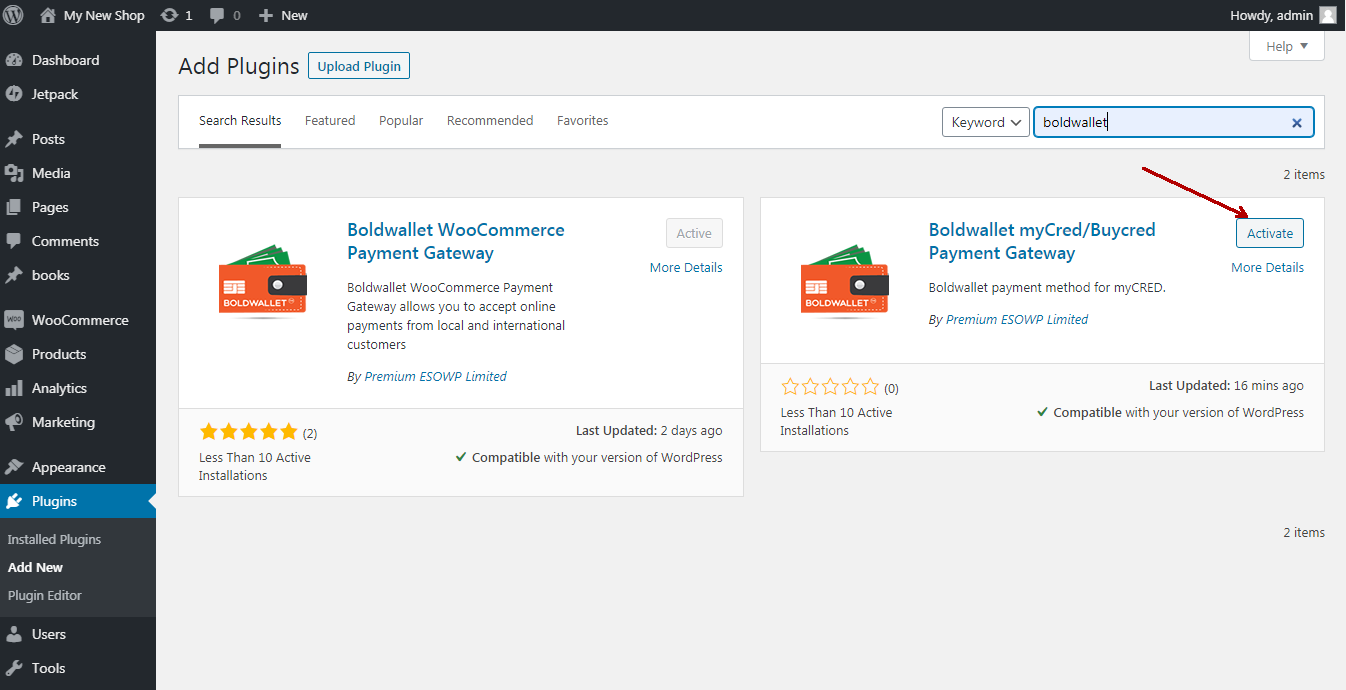
After the plugin is installed and activated, we can configure the Boldwallet myCred. To configure, go to the Score menu> Payment Gateways. In the page that opens, click on the Boldwallet payment gateway to display the portal configuration as shown below
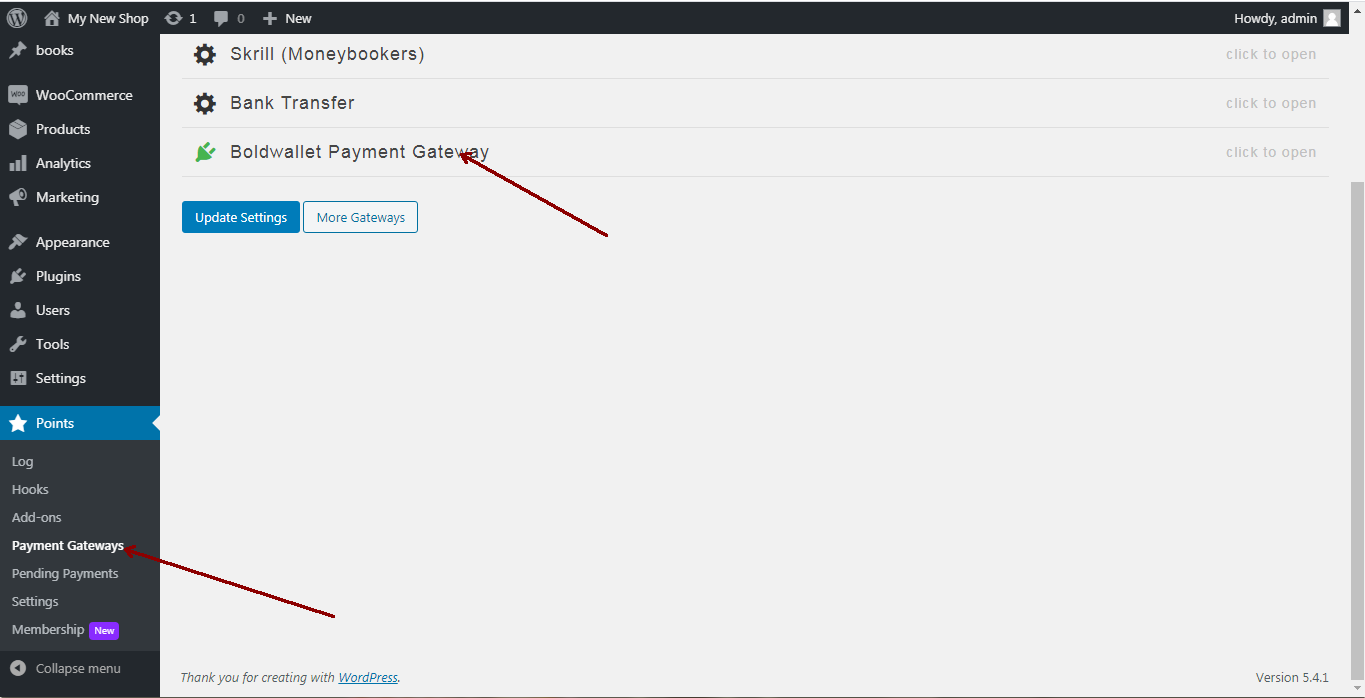
According to the image below
1. Select the Enable option .
2. We need an Master Key to do the transaction . Getting the Master Key is very simple. All you have to do is go to my developer page for guidance
3. We Also need an Service Key to do the transaction . Getting the Service Key is also very simple. All you have to do is go to my developer page
4. The display name of the Boldwallet payment gateway.
5. The rate of each points
6. Then click on update Settings to save your changes
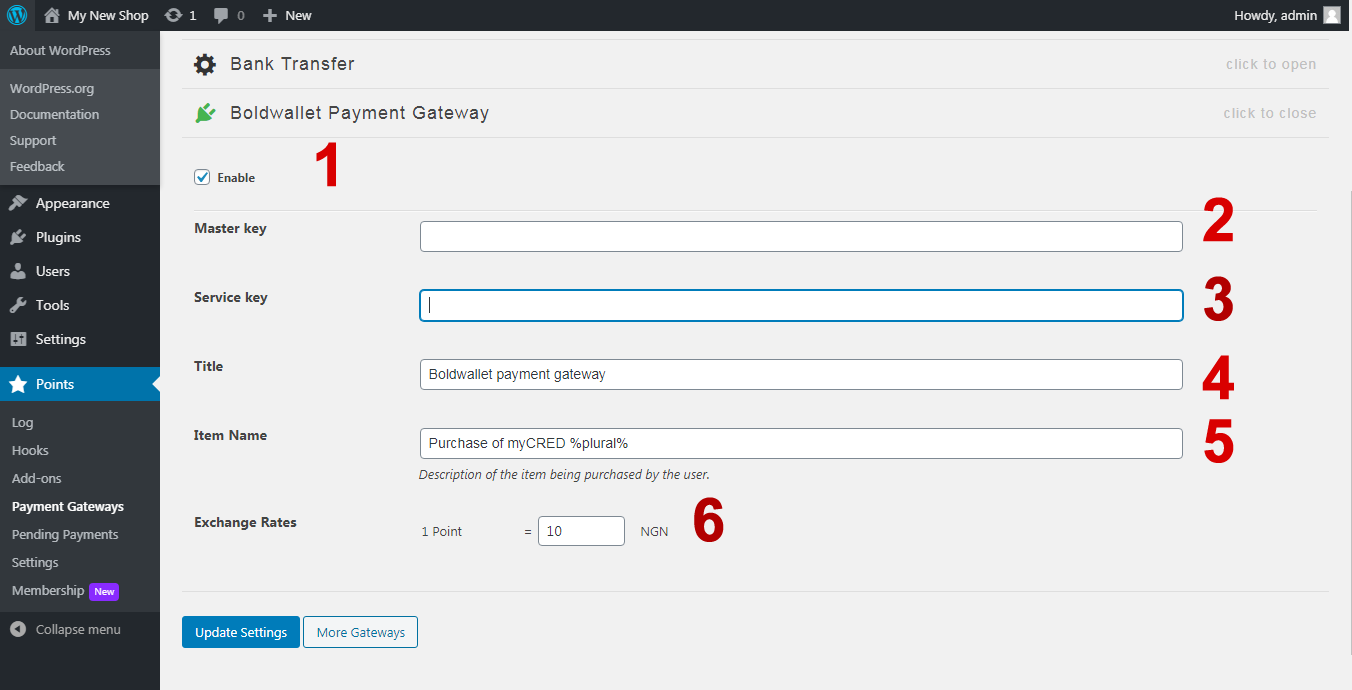
Now imagine that we want to create a tab through which the user can buy 10 points, which is equivalent to NGN100 through the Boldwallet portal. (Because in the previous image, we considered each 1 point equal to NGN10 , so 10 points will be will to NGN100
To do this, we put the following code shorts in a tab
[mycred_buy gateway="boldwallet" amount=100]Buy 10 Points[/mycred_buy]
As you can see in the image below
1. Open and close the mycred_buy code shorts
2. In this shortcode, we set the gateway value to boldwallet
3. Set the amount of points, which is the same amount of points, to 10. Because we want the user to buy 10 points. Note that the amount of the amount is not equal to the amount paid, but is equal to the amount of the privileges that will be purchased
4. Text that we want to show to the user by clicking on it, to be transferred to the Boldwallet gateway
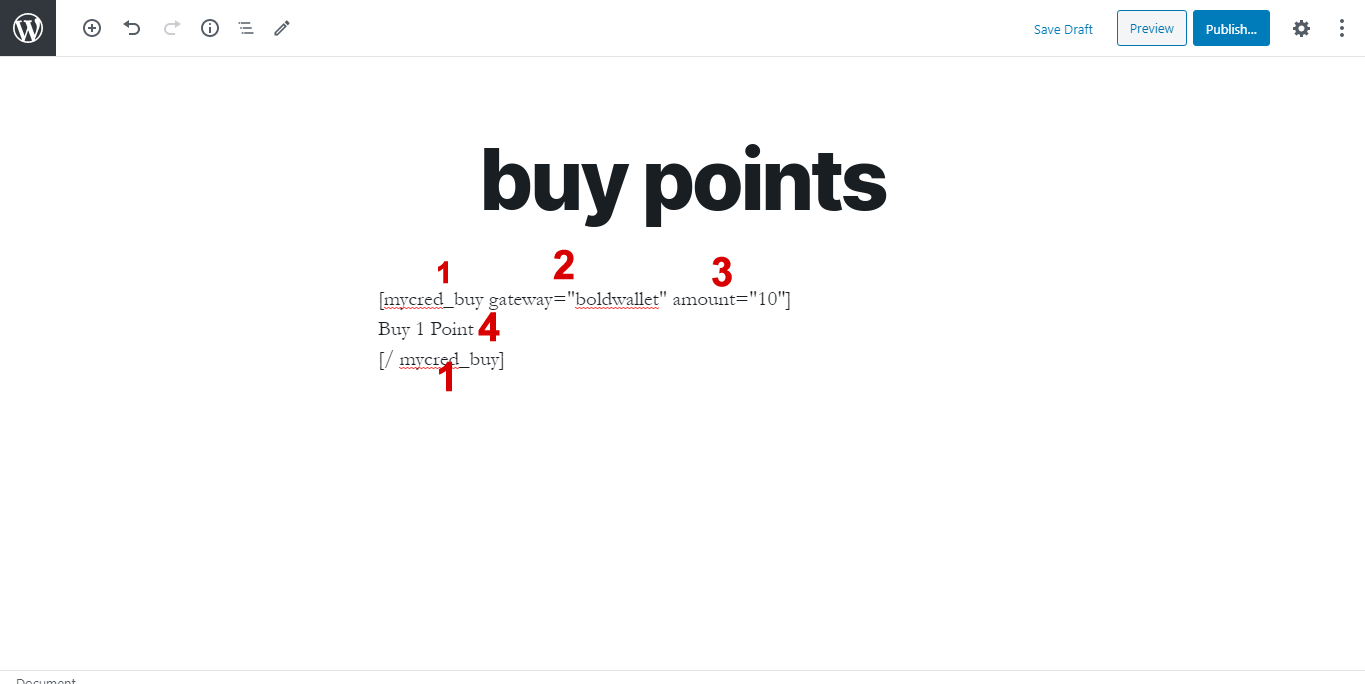
Finally, we need to apply settings to my credit plugin. In fact, we need to introduce two tabs to my credit plugin. According to the image below :
1. 1. Specify the sheet to which the user is transferred when the transaction is canceled
2. In this section, we will specify the page to which the user is transferred after a successful transaction
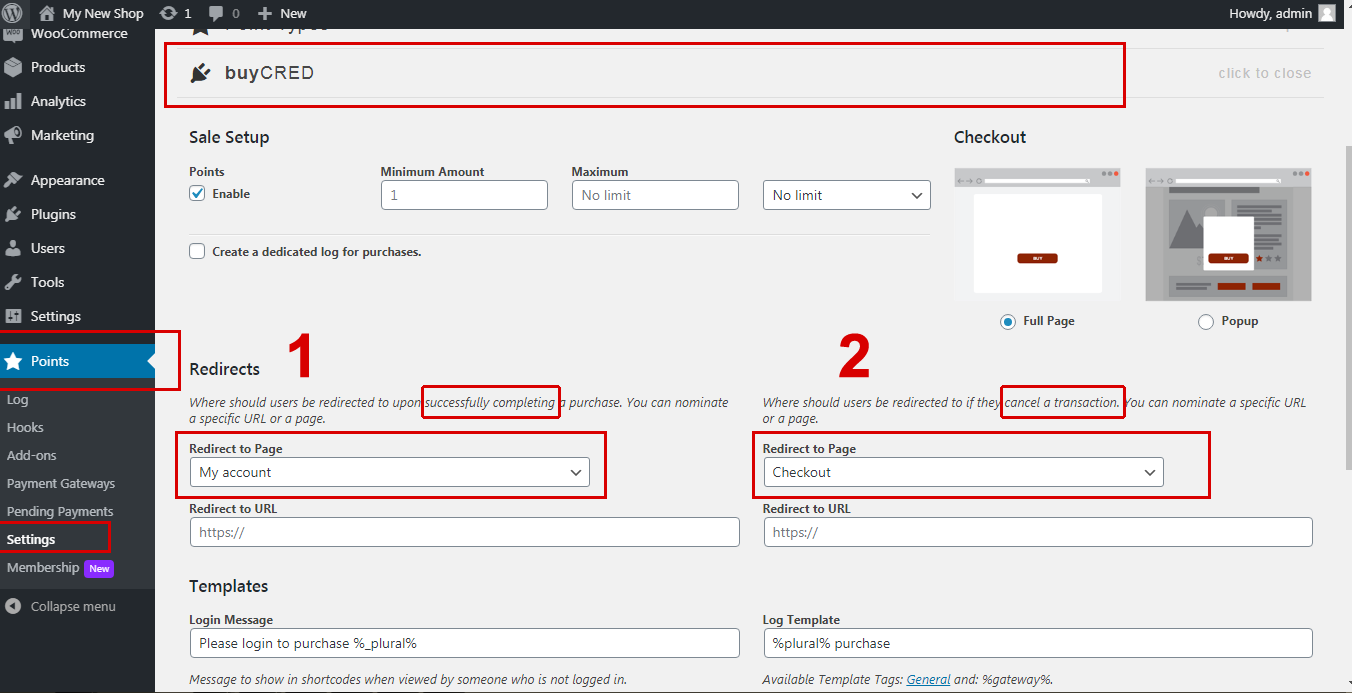
Thank you so much for choosing Boldwallet to pay with my credit plugin
